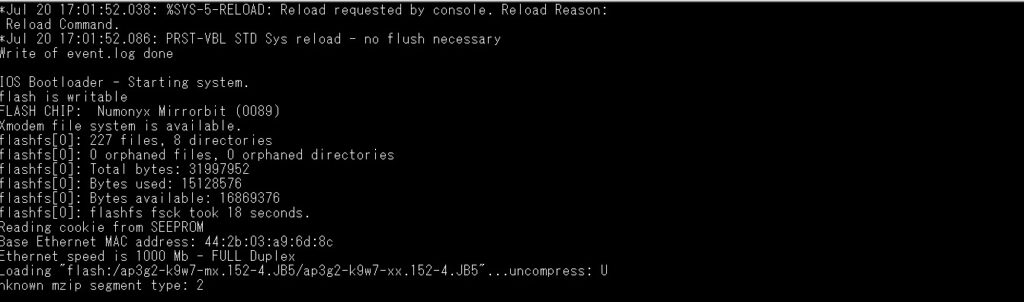To upgrade from Light Weight AP to Autonomous AP, we have to change the IOS of the access point. The IOS can be downloaded from the Cisco Website, only if you have a valid service contract. Also, a TFTP server needs to be set-up. Following are the step:
- Power-off the Access Point.
- Connect to the AP through console from your computer
- Connect the AP through the ethernet port with your computer. You can also connect the ethernet port to a switch if you want to do it from the network.
- Set-up the TFTP server on your computer so that we can transfer the IOS to the AP.
- Restart the AP, Press Esc while booting up to enter the romon mode, then run the following command. After completion reboot the AP, and we should be able to access the AP with default IP and log in.
- KB170066