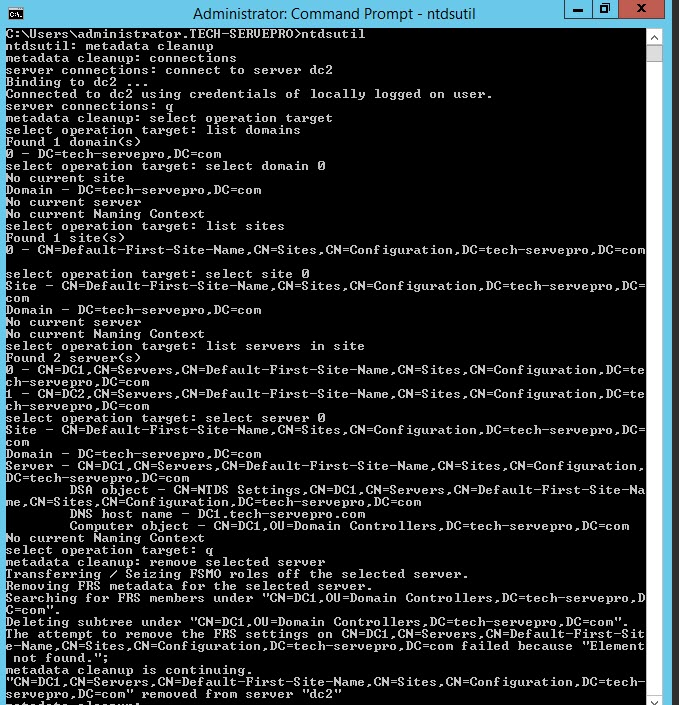Generally, to uninstall and install Domain controller “dcpromo” command is used in older server OS. Since server 2012 it is done through server manager. In this case, the server DC1 is offline so we will clean up the metadata from server DC2 using the command line. Here both DC1 & DC2 are server 2012 R2 standard.
- First, we will check if the DC1 server holding any FSMO roles, if so then will promote another domain controller, in this case, DC2 for FSMO roles. For more information about the process please check here.
- Next, we will use Ntdsutil to clean-up the metadata. In this case, we are connecting to DC2 to remove DC1.
3. We will check if the server is removed, we can run the same above command till row 12.
4. Lastly, we will remove any DC1 entry from DNS Manager manually.
- KB170068