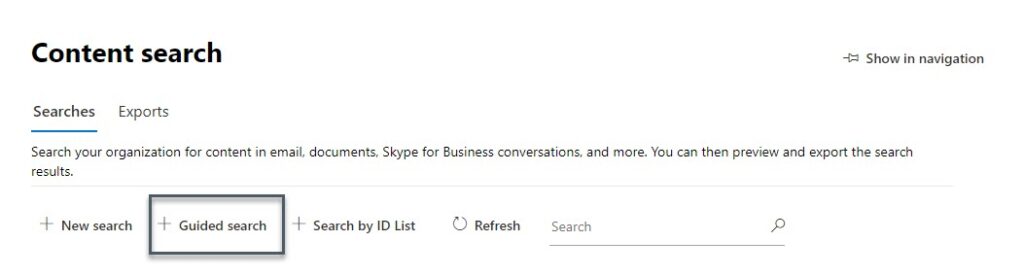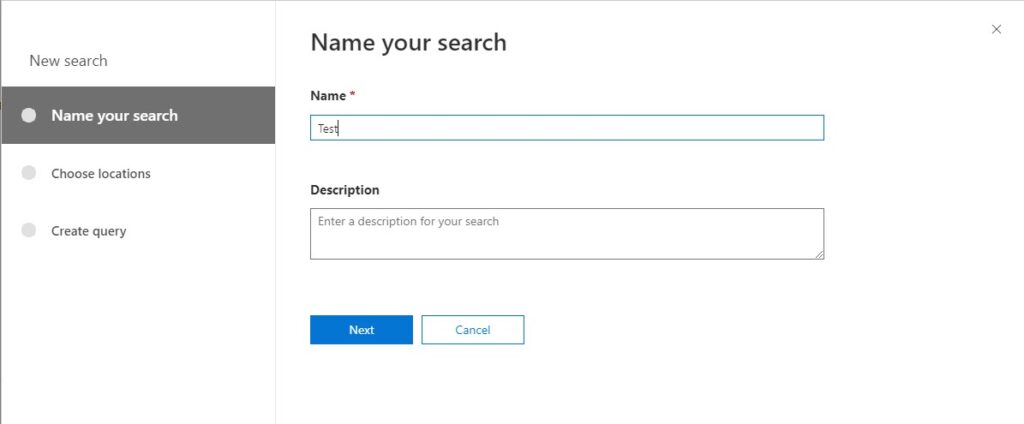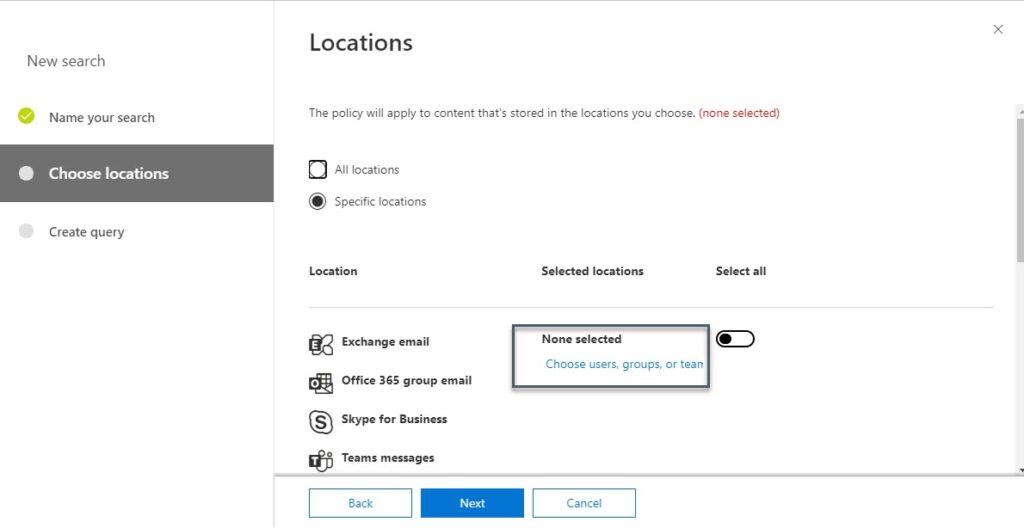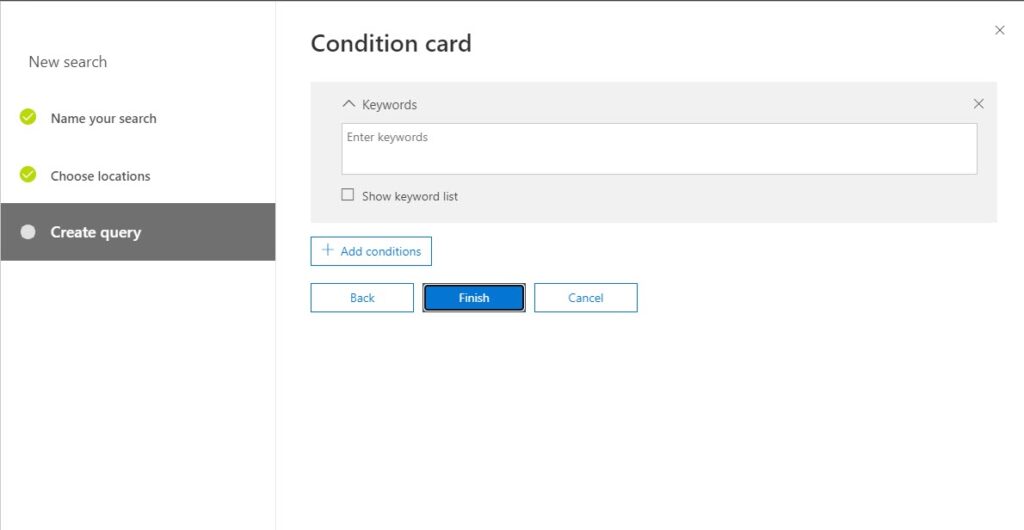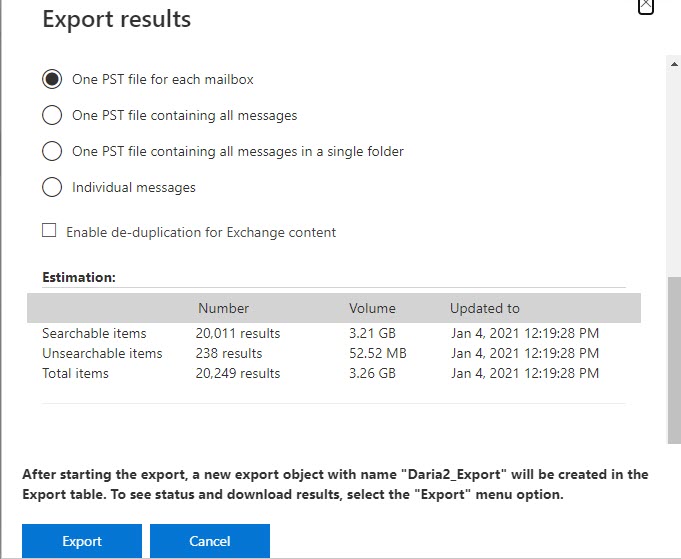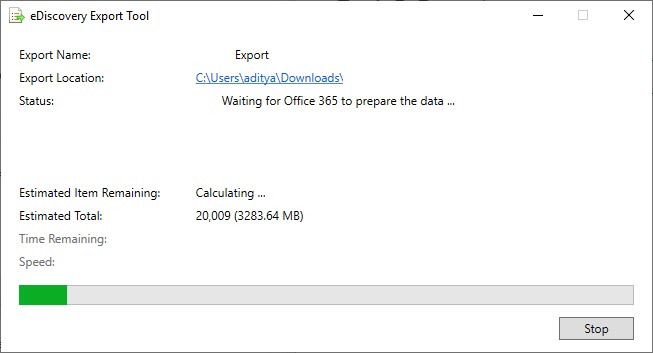In the on-premises Exchange, we can export the mailbox to a PST using EAC as well as Powershell. But that option is not available in Online Exchange. Instead, it is done through Content Search under Compliance in the New Admin Center. In the old admin center, it was done through e-discovery but that option is retiring in 2021.
1. The first thing we need is proper permissions to execute the content search which is eDiscovery Managers or eDiscovery Administrators. The permission can be changed here – https://protection.office.com/permissions. For more Information click here.
2. Next login to https://compliance.microsoft.com/contentsearch and start a new guided search. The location should be the email address which we are going to export and the query should be blank.
3. Once we run the query it should give a result like the below. We can compare the size of the mailbox displayed here with the output of a Powershell command –
Get-MailboxFolderStatistics username | Select Name,FolderSize,ItemsinFolder
It should be almost the same.
4. Next, we can export the pst from the export tab using Edge and IE only, which will run the UnifiedExportTool. The export tool will not run on any other browser.
- KB170069