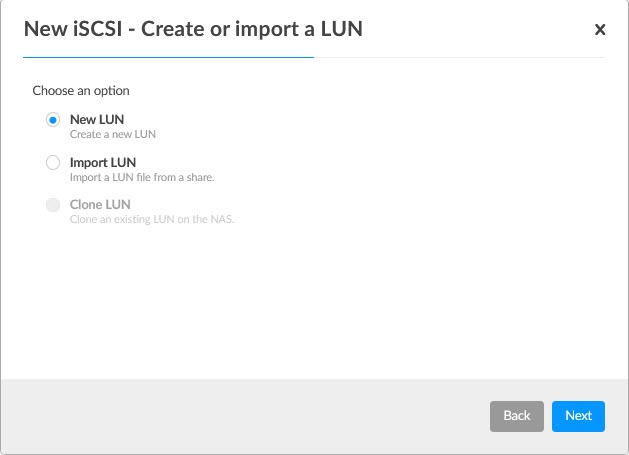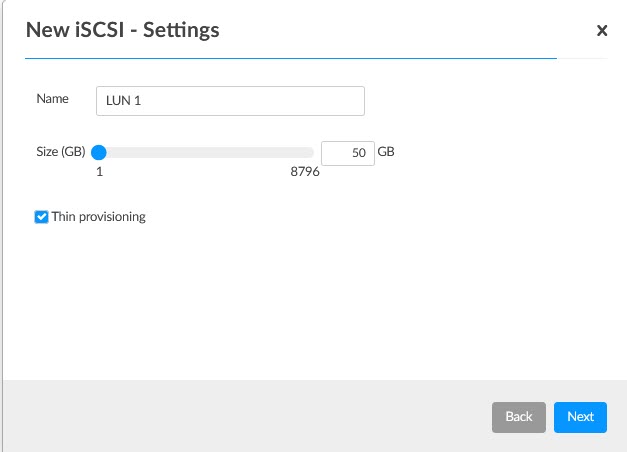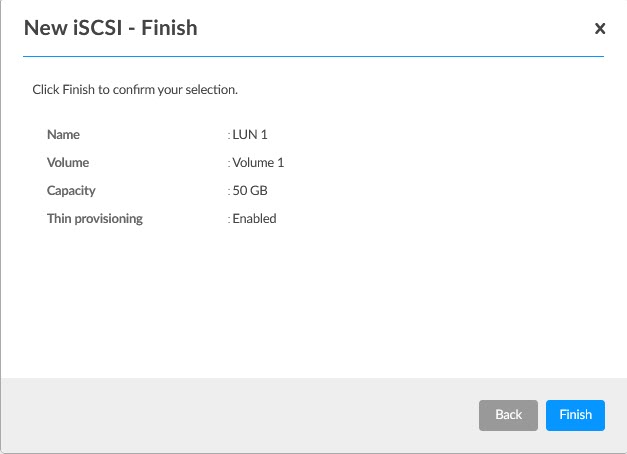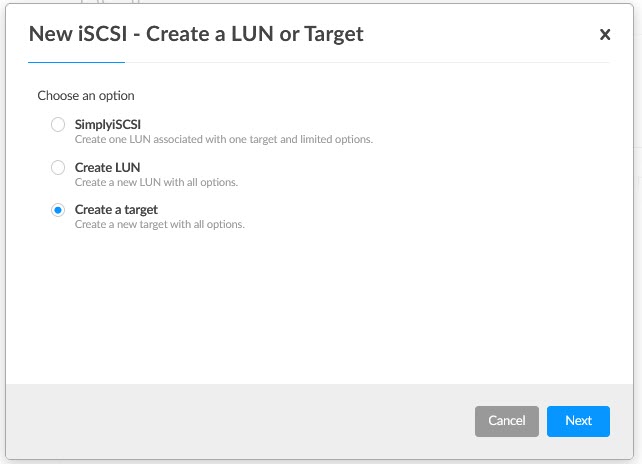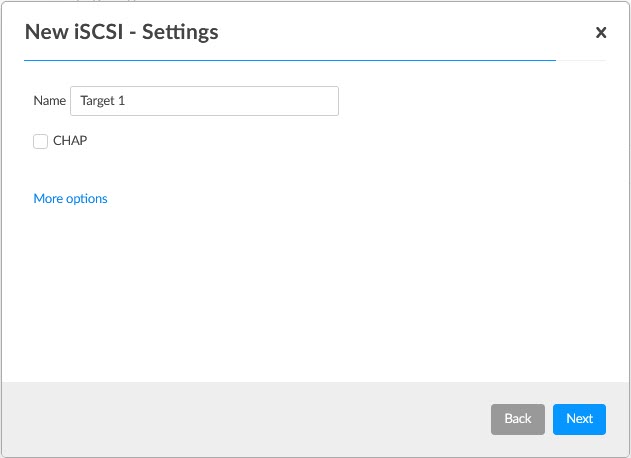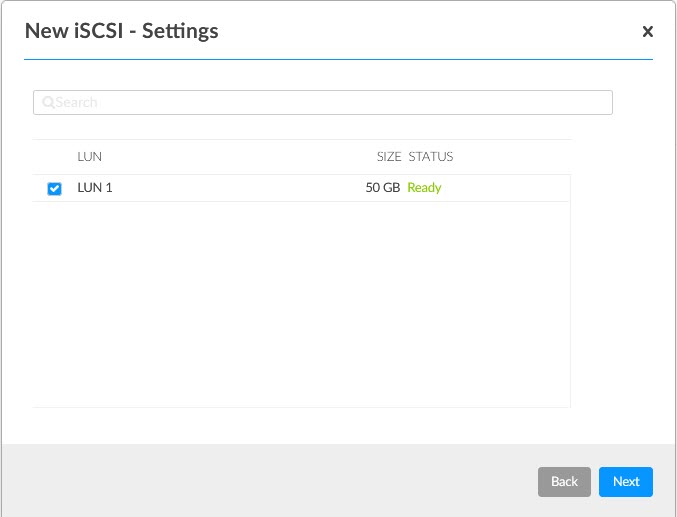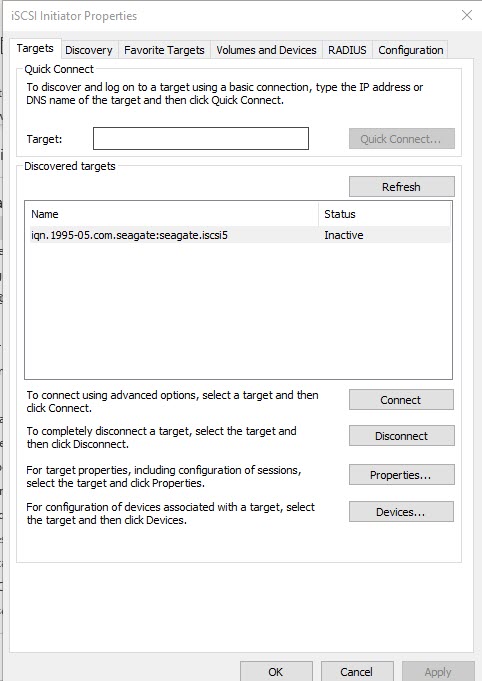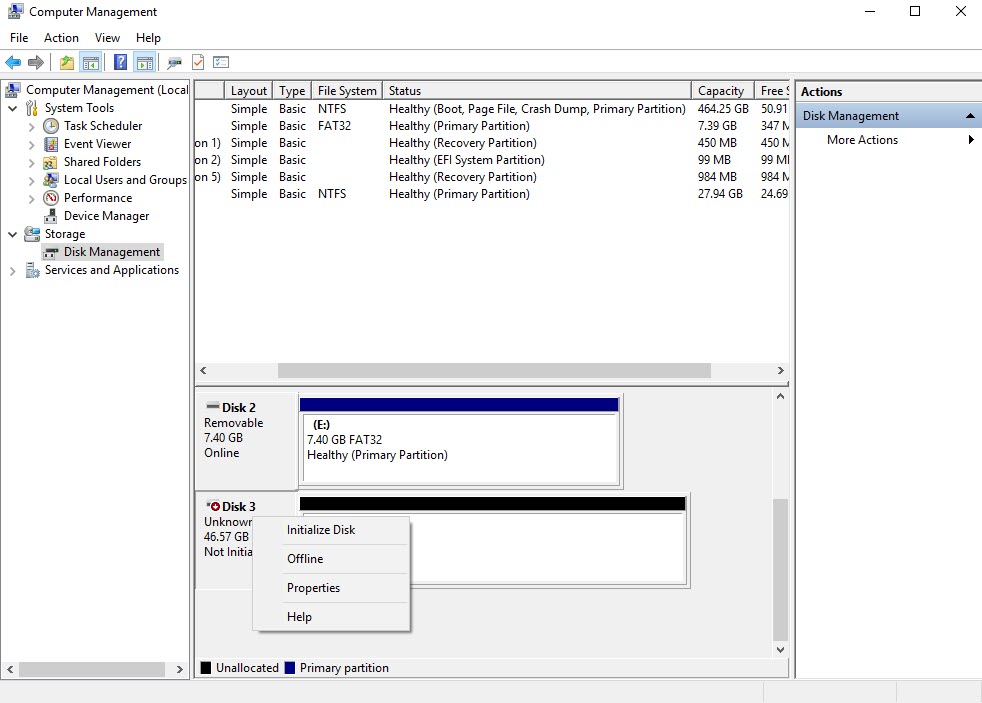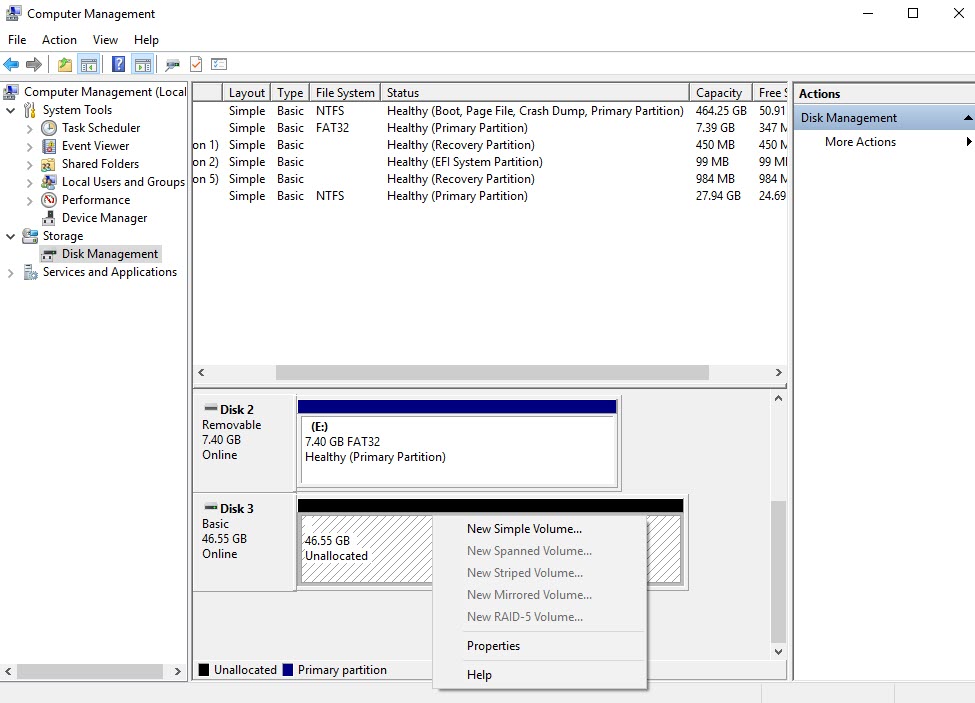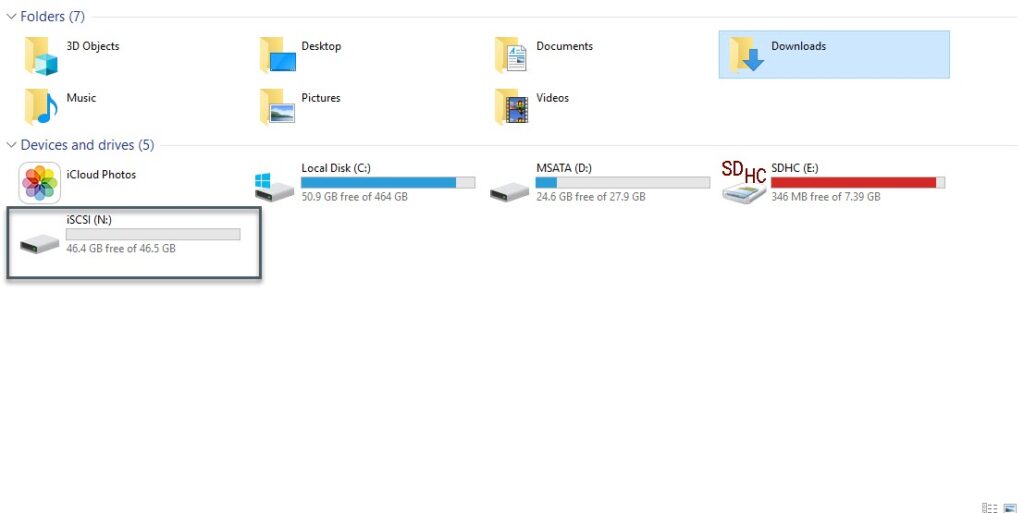iSCSI (Internet Small Computer System Interface) is an Internet protocol over TCP/IP to transfer Data over Intranet and manage long distance storage. iSCSI can be used over LAN/WAN/Internet via Ethernet/Fiber Channel. You can find more information here.
There are few components in iSCSI which we should be aware of:
a. LUN (Logical Unit Number): This is a unique identification number in an iSCSI environment that represents storage or virtual drive. In an iSCSI environment, you can create multiple LUNs out of a single storage device.
b. Target: Every LUN is mapped with a Target which then can be mounted on a Host.
c. iSNS (Internet Storage Name Service): It’s a protocol that manages the discovery and management of iSCSI storage and devices. This service can be configured on an Esxi or a Windows Server.
d. iSCSI Initiator: This is the host that is requesting the storage where it will be mounted.
e. iqn: In an iSCSI environment every element has a unique address which is different from the IP address and is used to identify the element in the network.
Here in this example, I will create an iSCSI storage on a Seagate 2-bay NAS and connect it to a Windows 10 device.
1. First Create the LUN in iSCSI storage.
2. Map the LUN to Target. We can also create Target first and then create a LUN and map it.
3. Launch iSCSI initiator on Windows 10 device and Connect the Target. The target should be visible in the discovered target.
4. Open Disk Management and initiate the Disk. And then create a simple volume that will be mounted.
- KB170071