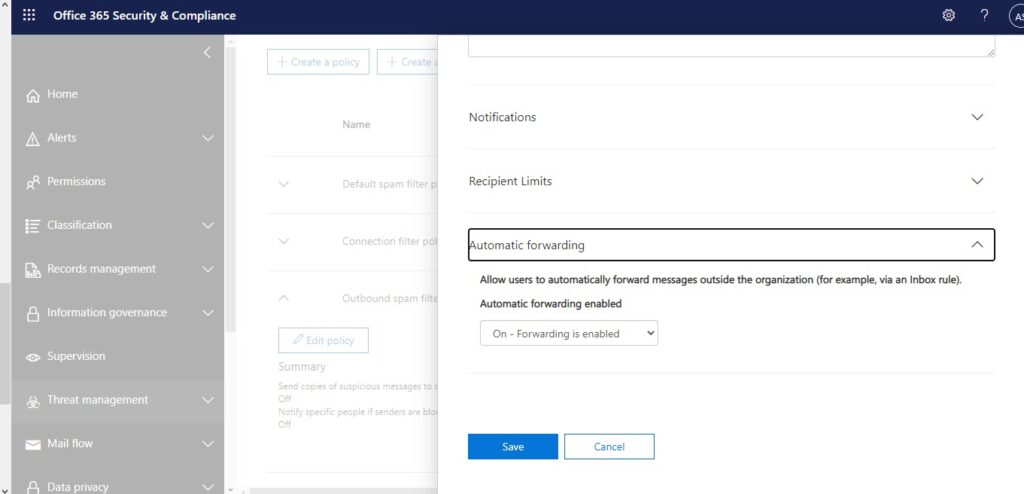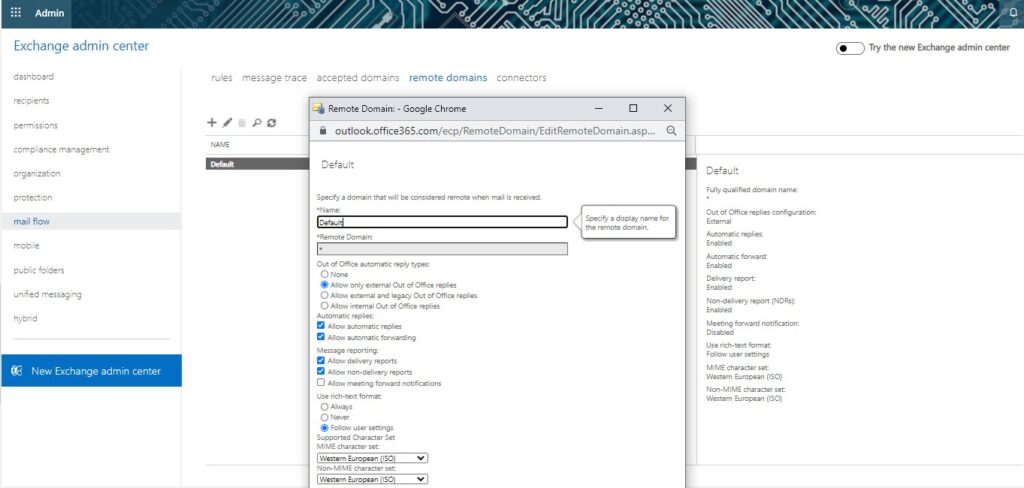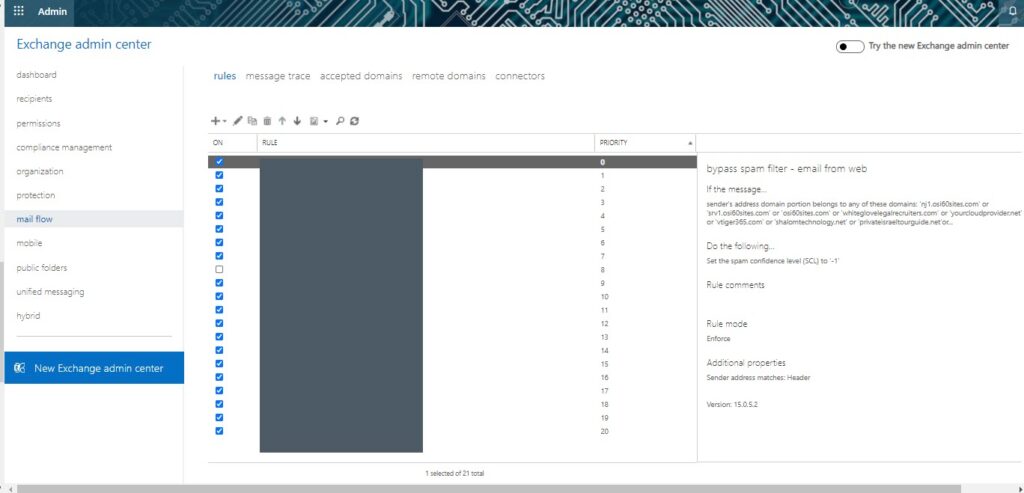When we set-up automatic forward of emails to external user it can fail with NDR – Remote Server returned ‘550 5.7.520 Access denied, Your organization does not allow external forwarding. Please contact your administrator for further assistance. AS(7555)’. This is because of policies/rules which we need check.
- First check the antispam settings – https://protection.office.com/antispam – Outbound spam filter policy and make sure automatic forwarding is enabled.
- Check Remote domain under mail flow and ensure automatic forwarding is allowed.
- Also we need to check rules under mail flow and confirm that none of the rules are blocking auto forwarding to external user.
- KB170075