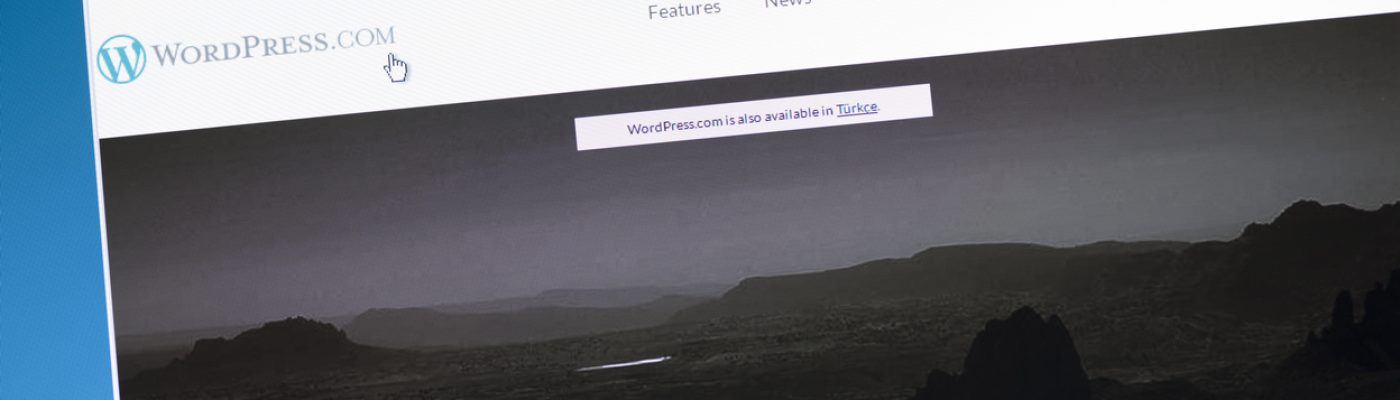By default, in WordPress when you have the author box, a hyperlink will be created with that username that will display all the post by the author. For example if my username is aditya then the hyperlink created with my name will be https://sutaantra.com/author/aditya and display all my post. This is not good as you wont like others to know the username. To disable that we can create a redirect to the homepage.
To achieve that follow the steps:
- Login to cPanel.
- Go to File Manager.
- Under root folder look for the file functions.php
- Modify the file and add the following Code at the end.
(The code is not written by me and can found here https://wordpress.stackexchange.com/questions/277649/how-to-remove-the-author-pages )
- KB170060