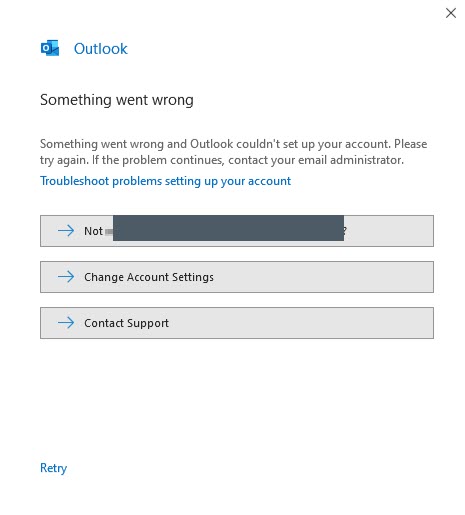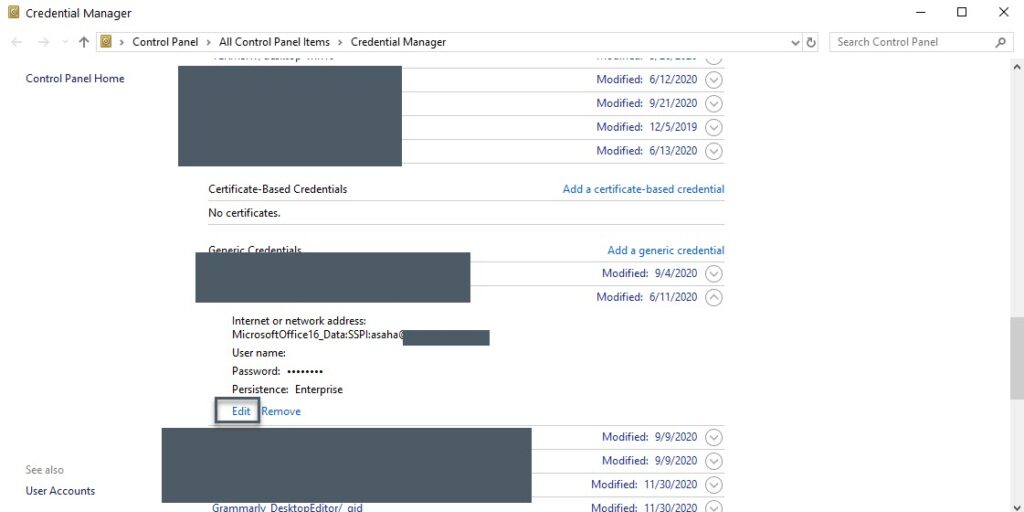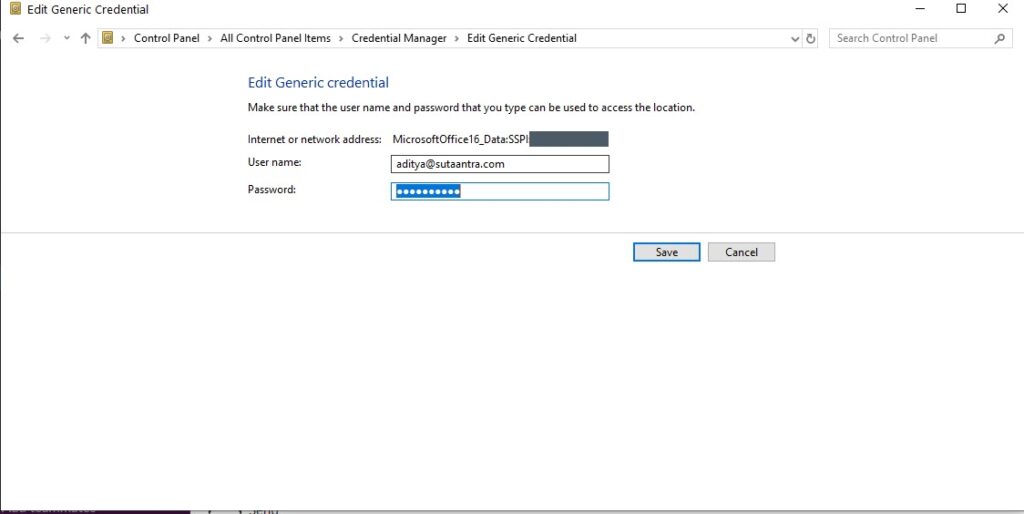When we try to configure outlook for an account that has 2FA enabled, with a user name password it throws up the below error – “something sent wrong”. The reason is that outlook tries to communicate with exchange using a password, but here we need to use App Password. We can generate the app password here – https://account.activedirectory.windowsazure.com/Proofup.aspx . If the password is saved all subsequent tries will show the same error. The easiest way is to update the user name & password in Credential Manager/Windows Credential and then configure outlook, it should do the trick.
- KB170076