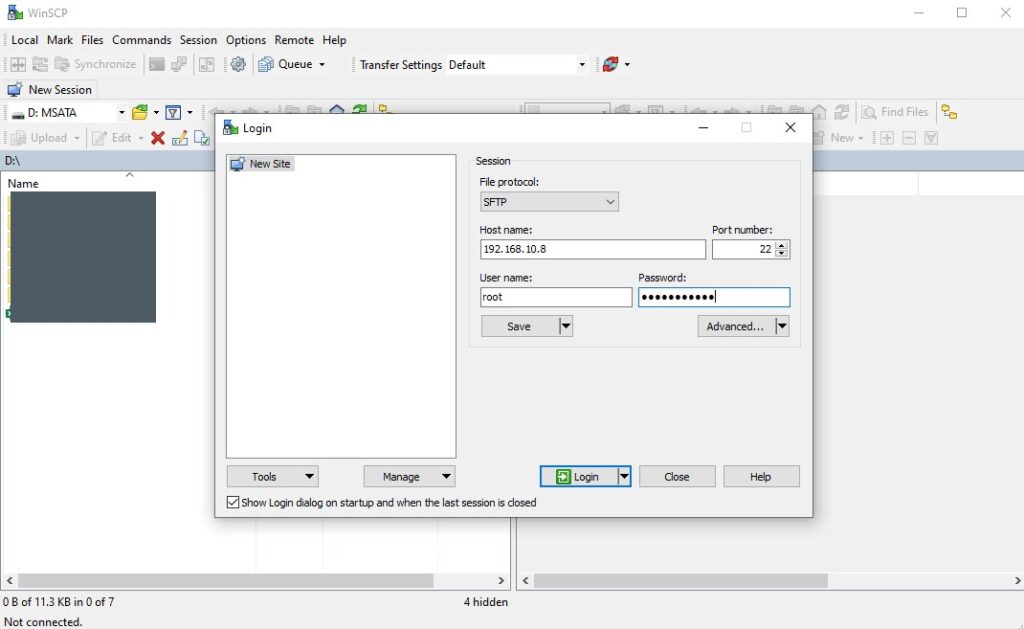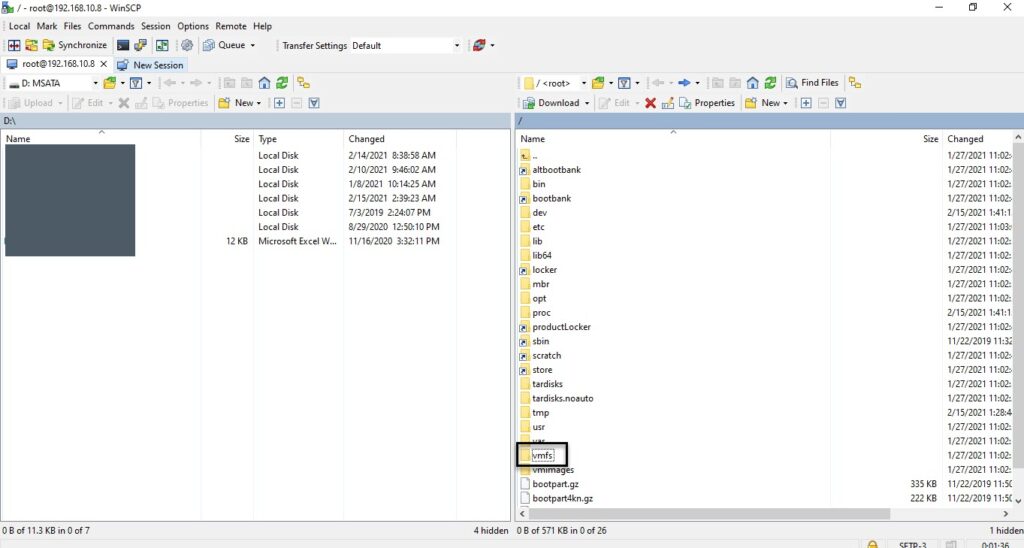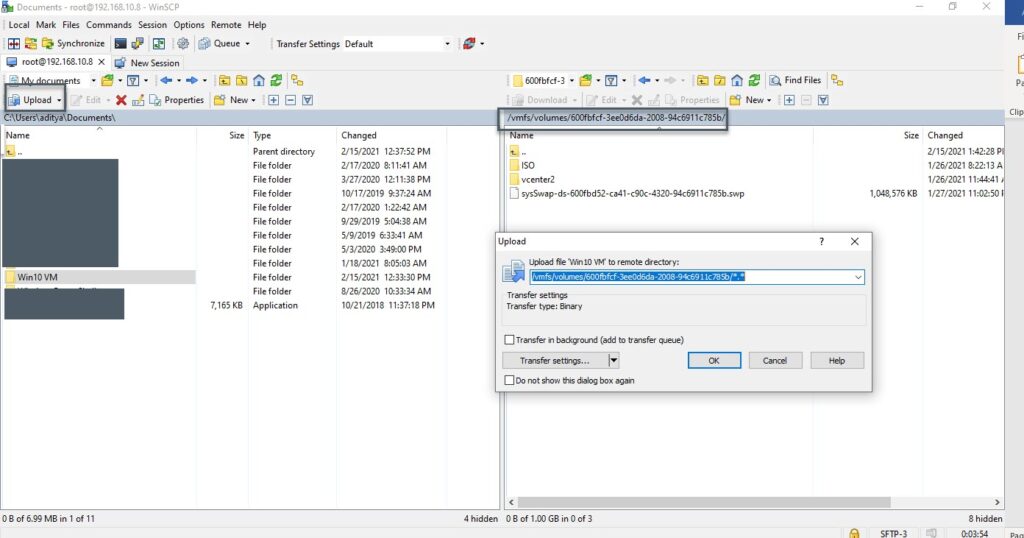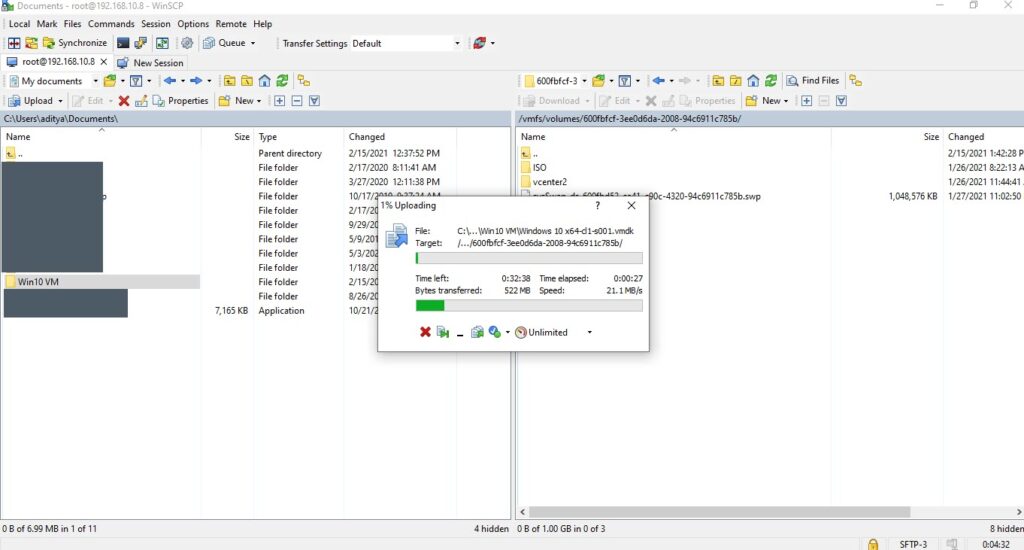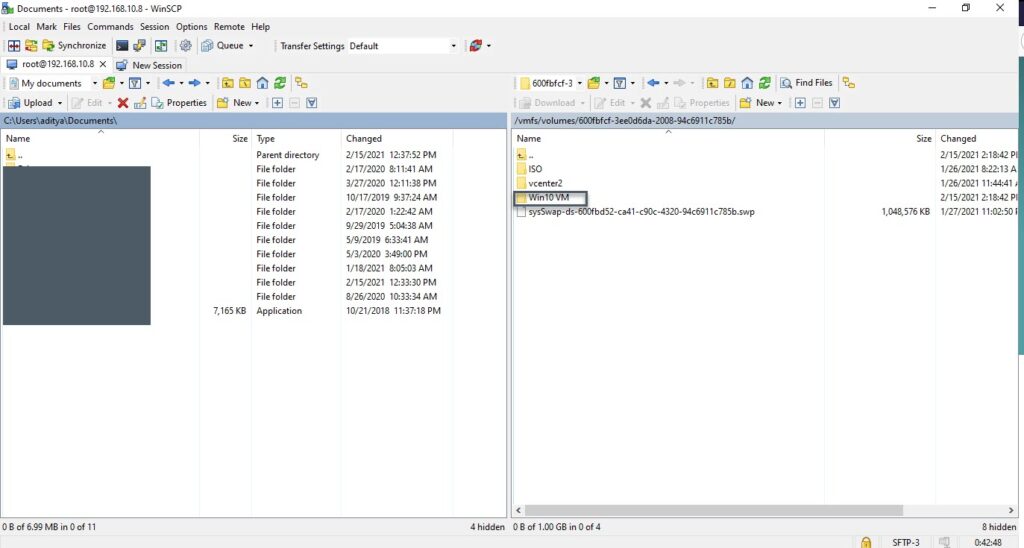If you are using a standalone ESXi host then you cannot upload folders through the web client. The easiest way is through SSH using SFTP protocol.
1.Download and install Filezilla or WinSCP. Filezilla is also available for Mac and Linux. Here I am using WinSCP 5.17.9 and ESXi 6.7.
2.Enable SSH on the ESXi.
3.Connect to the ESXi usiing SSH and WinSCP.
4.Navigate to the Datastore: vmfs=>volumes=>store1(shortcut) and upload.
- KB170078