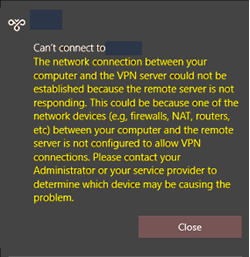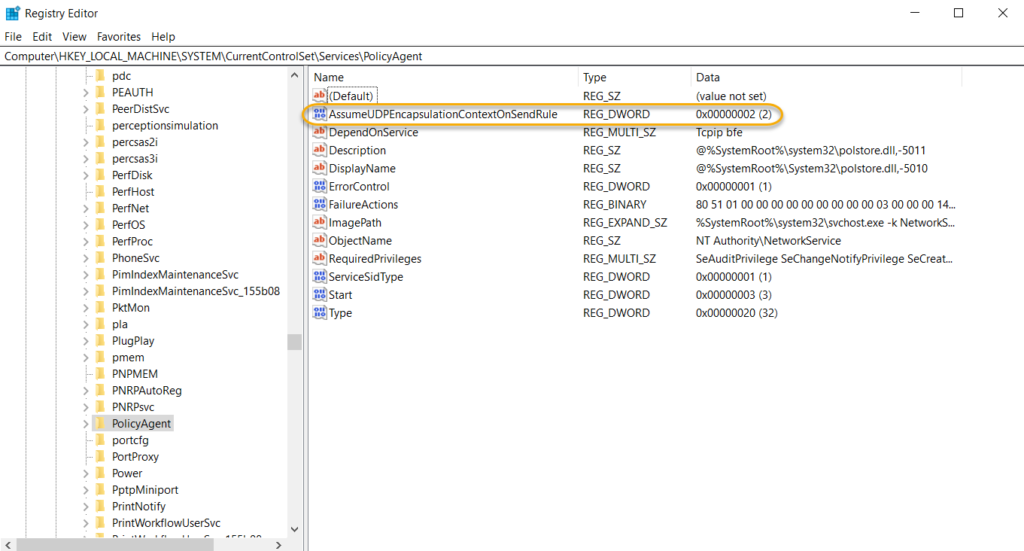Sometimes when we try to connect a windows VPN server using a windows built-in client, we get an error 809. This happens because the VPN server is behind a firewall that is doing a network address translation (NAT) of the connections. By design, Windows OS doesn’t support network address translation traversal (NAT-T) which prevents (L2TP)/IPsec connection to the VPN server. For more information on NAT, you can check the Cisco article.
To resolve this error 809, we need to create a registry key on the windows client computer if it does not already exist. The location for the registry key is HKEY_LOCAL_MACHINE\SYSTEM\CurrentControlSet\Services\PolicyAgent. We need to assign the registry AssumeUDPEncapsulationContextOnSendRule a DWORD (32-bit) value of 2. And restart the computer for the registry to take effect.
- KB170051